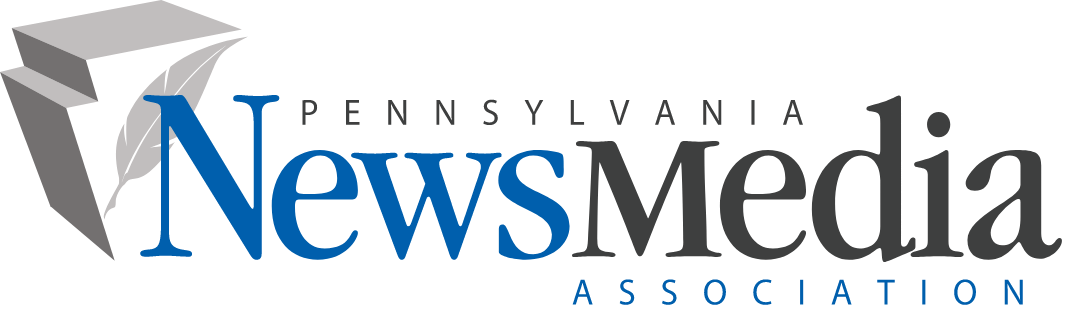Ordering Pennsylvania Press Passes
PNA provides complimentary press passes to each of our members’ employees. The PNA Press Pass is recognized by local and state government entities across the commonwealth and can help journalists gain access to press events, accident scenes and other restricted areas, entertainment/sports venues and similar events where media identification is required.
Using your login information to access the PNA website, follow these instructions to register for the free 2025 press pass. If you do not have a PNA username and password, email info@panewsmedia.org.
Questions about obtaining your press pass? Contact Sadie Hericz at sadieh@pa-news.org or 717-703-3062.
How to Order a Press Pass
- Visit your PNA profile and upload a photo for your press pass.
- Visit your profile page.
- Select “edit” next to “Image on File.”
- Choose a photo to upload and submit.
- Visit the PNA store and start your no-cost order.
- Add your press credentials to the shopping cart and click on the “Secure Checkout.”
- You may also add a vehicle rearview mirror “Press” hang tag for $7 when ordering your annual press pass.
- Review the information listed under “Recipient Information” and make corrections as needed.
- Select “Bill” to “My Company.”
- Submit your order. You will receive your press pass in two to three weeks.
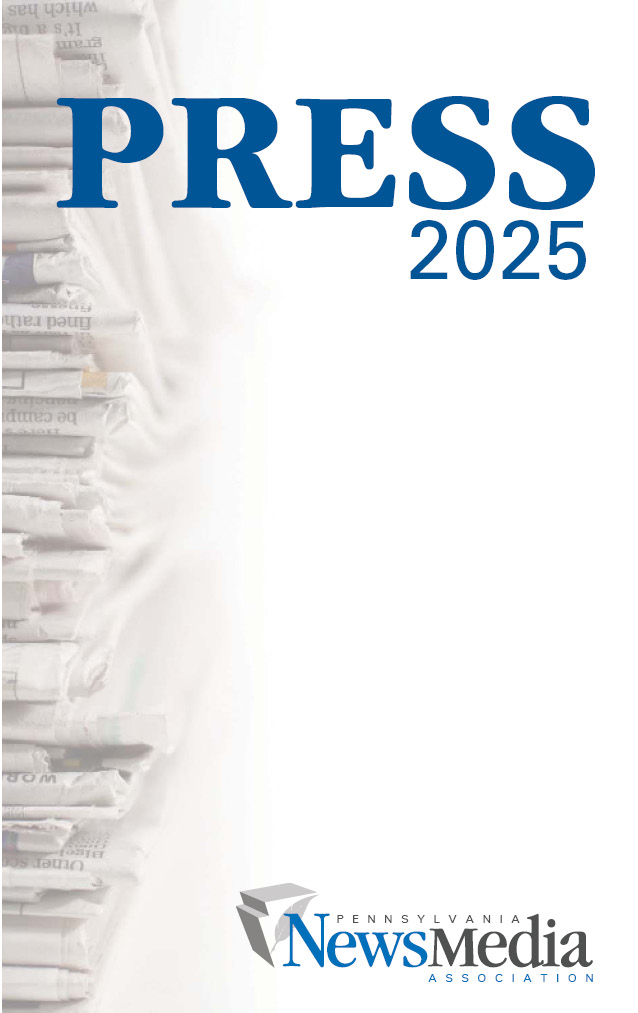
Verifying Press Pass Credentials
Visit the link below to verify press pass credentials issued by Pennsylvania NewsMedia Association.